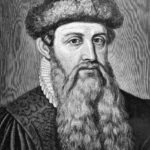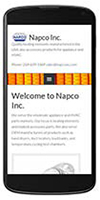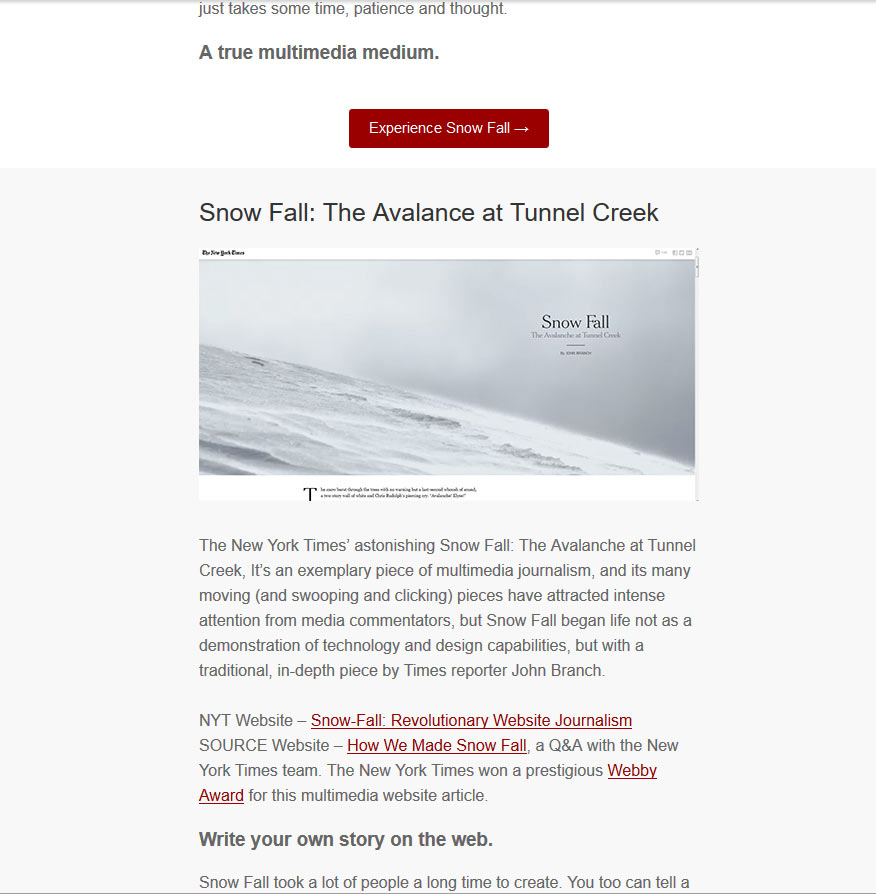Well, it’s here and if you have not been paying attention you probably don’t have to… a big tech thing just happened on your website.
WordPress 5.0, which is a major update.
Don’t worry, you probably won’t feel (notice) a thing. Especially if you do not update your own website, no worries at all.For those of you that do, my kindred souls, you need to make a decision. Do you want to use Gutenberg or not?
Some of you cannot use it on some pages = pages that contain paypal buttons or any other tricky thing we may have done to make some web magic happen. Those pages need to say the same! So if you mistakenly open one, just don’t save it. Just get out of there. When it says changes will be lost, say fine. If you do happen to mess it up, it will still be in there in the history (WordPress saves changes…) and we can restore it. Let me know.
Okay, sorry about the creepy tech post. I wanted to test out the new Gutenberg editor. If you can read this, it works.